
US Foods IT Jobs: url
My company is hiring a number of IT positions with more to come soon.
Bobby
Yesterday I was reading over some Kubernetes documentation and ran across the abbreviation MiB. I almost ignored it and kept reading. It seemed to just mean megabytes as in 256 MiB meaning 256 megabytes or 256*1024*1024 bytes. It was here:
https://kubernetes.io/docs/concepts/configuration/manage-resources-containers/
“For example, if you set a memory request of 256 MiB for a container…”
Why in the world are they saying 256 MiB instead of 256 MB? I figured it didn’t really matter and was about to skip it when I decided to do a quick Google search and that took me down this rabbit hole.
Evidently MiB is short for mebibytes – https://simple.wikipedia.org/wiki/Mebibyte.
As expected, 256 MiB is the same as what I call 256 megabytes. But it gets a lot hairier. It seems that there is a standard that has been around for years which redefines a megabyte as 1 million bytes. As far as I understand it, IEC 60027-2:2019 is the current standard for names for the number of bytes. Look at the history of this publication here:
https://webstore.iec.ch/publication/30633
It seems like the IEC 60027-2 standard has been evolving since 1972, but Wikipedia says it was published in January 1999:
https://en.wikipedia.org/wiki/IEC_60027#IEC_60027-2
This page has a nice summary I think of the standard:
https://physics.nist.gov/cuu/Units/binary.html
It says that a megabyte is 1000000 bytes and a mebibyte is 1048576 bytes.
This is all very bizarre to me, and I shared it in my team’s chat and my manager said he sees MiB a lot dealing with storage. But we joked that it also looks a lot like an abbreviation for Men in Black:
https://en.wikipedia.org/wiki/Men_in_Black_(1997_film)

But I guess that would be MIB not MiB. 🙂
Digging further into Google searches I found this very amusing history of how quantities of bytes have been described down through history:
https://en.wikipedia.org/wiki/Timeline_of_binary_prefixes
How cool is that? So, I tried to get a grip on myself and make sense of why Kubernetes is using MiB.
Evidently with meters mega means 1000000 meters. So, maybe this is like the controversy when I was a child where they tried to get the United States to convert to the metric system. Trying to get everyone to call 2^20 bytes a mebibyte and 10^6 bytes a megabyte will probably be an uphill battle for it to become standard just as the metric system never took hold in the US.
But in Kubernetes you are forced to think this way. Later in the same manual page it describes two suffixes: M and Mi. It says that 129M is about the same as 123Mi. 129M would just be 129,000,000 bytes. 123 Mi is 123*1024*1024 = 128974848 bytes.
But in all my work with Oracle 1M has always been 1024*1024 = 1048576 bytes. For example:
SQL> CREATE TABLESPACE TEST
DATAFILE '/tmp/test.dbf' SIZE 1M;
Tablespace created.
SQL> host ls -l /tmp/test.dbf
-rw-r-----. 1 oracle dba 1056768 Nov 22 10:18 /tmp/test.dbf
In this example the database tacks on an 8192 bytes header block to the 1048576 bytes of allocated space to create a 1056768 byte file. (1048576+8192=1056768)
So, working with Oracle M means 2^20 bytes but in Kubernetes 10^6. In Kubernetes Mi means 2^20 bytes.
For fun search the Oracle manuals for the word “mebibyte” and you will find a couple of entries for 19c and 21c which is amusing.
In my Oracle work I use the following definitions:
kilobyte = 1024 bytes = K
megabyte = 1024 kilobytes = M
gigabyte = 1024 megabytes = G
terabyte = 1024 gigabytes = T
As Oracle’s database software works today these are good definitions.
Outside of the Oracle database these values might be named kibibyte, mebibyte, gibibyte, and tebibyte abbreviated Ki, Mi, Gi, and Ti.
No space aliens involved. At least, none that I remember… 🙂
Bobby
On Red Hat 7 Linux VMs we use a zip of a 19c Oracle home with the latest quarterly database release update applied which at the moment in 19.16, the July 19, 2022 version. Our standard deployment script just unzips the gold image zip and then runs the installer silently with a response file. But when I ran the same process on a Red Hat 8 VM I got errors. I found something that said to set this variable to resolve the first error:
export CV_ASSUME_DISTID=’OL7′
And then I got package missing errors which I could ignore about this package:
compat-libcap1-1.10.
But I finally hit an error that I could not get around no matter what I did:
[FATAL] Error in invoking target ‘all_no_orcl’ of makefile ‘/oracle/product/db/19.0.0.0/rdbms/lib/ins_rdbms.mk’.
So, I opened a service request (SR) with Oracle support, and they gave me a series of steps to rebuild my 19.16 gold image zip in a way that would get past this error. There was only once step that I had to add to what they recommended so I want to document that here.
First, they recommended unzipping the base 19.3 install file in my oracle home and then putting in the current opatch. These steps looked like this on my system:
unzip LINUX.X64_193000_db_home.zip -d $ORACLE_HOME
cp p6880880_190000_Linux-x86-64.zip $ORACLE_HOME
cd $ORACLE_HOME
mv OPatch OPatch.orig
unzip p6880880_190000_Linux-x86-64.zip
This just left me with the base 19.3 install and the current opatch in the Oracle home but nothing installed.
Through a bunch of trial and error I found that I needed this step before I went further:
cp /etc/oraInst.loc /oracle/product/oraInventory
Our VMs come with an OEM client pre-installed so there is already an inventory. Maybe that is why I needed this step. I have not had a chance to test this on a clean RHEL 8 VM without an OEM client installed.
Next, I had to run the actual install which required an X server with the DISPLAY variable setup. I had fun getting this to work with MobaXterm and its ssh tunnel feature but once I figured it out it worked great. I ended up setting my DISPLAY variable like this:
export DISPLAY=localhost:0.0
I set the tunnel to listen on port 6000 on my RHEL8 vm and connected it to that same port on the ip for my MobaXterm X server. Maybe that needs a separate post, but other people probably do this all the time.
The install uses this patch:
Patch 34160854: COMBO OF OJVM RU COMPONENT 19.16.0.0.220719 + GI RU 19.16.0.0.220719
I unzipped this to /oracle/db01/install/34160854
Then I ran the install like this:
./runInstaller -applyRU /oracle/db01/install/34160854/34130714
This spit out some text messages about applying the patch but then went into the normal graphical interactive installation steps through X windows. I did a standalone binary install without RAC.
Next, I had to apply the other part of the combo patch:
$ORACLE_HOME/OPatch/opatch apply /oracle/db01/install/34160854/34086870
This ran like a typical opatch apply.
Now that I had followed Oracle’s instructions to install 19.16 in a way that could be made into a gold image that works on RHEL 8 I did the following to make the gold image:
./runInstaller -silent -createGoldImage -destinationLocation /oracle/db01/install
Then I blew away everything in the oracle home and the inventory directory and redid the install from the new gold image like this:
unzip /oracle/db01/install/db_home_2022-09-20_05-53-23PM.zip -d $ORACLE_HOME
$ORACLE_HOME/runInstaller -silent -responseFile $ORACLE_HOME/19cresponsefile.rsp
The response file was the same that we always use for 19c on RHEL 7. Also, I did not need to set CV_ASSUME_DISTID=’OL7′ because the gold image has a recent version of the installer that does not require it. I think the main point of installing from patch 34160854 was to get a patched version of the installer that works with RHEL 8. My old gold image zip was made from the base 19.3 zip with the 19.16 database release update applied. Evidently that did not update the installer to make it support Red Hat 8, so I had to build a new gold image using patch 34160854 as described above.
Anyway, I don’t have a ton of time to go back and clean all this up right now but hopefully this basic dump of information will be helpful to someone. If nothing else, it will remind me!
Bobby
In an earlier post I showed a Java program that will login to an Oracle database and wait for 350 seconds. I also talked about how we set the Linux parameter net.ipv4.tcp_keepalive_time to 60 seconds but that I needed to add (ENABLE=BROKEN) to the TNS connect string to enable the keepalive. I found a helpful post that said to use netstat -a -n -o to see connections that are using TCP keepalive. So, I tried my Java program with and without (ENABLE=BROKEN) and ran netstat -a -n -o both ways and it showed that keepalive was only working with (ENABLE=BROKEN).
with (ENABLE=BROKEN)
$ netstat -a -n -o | grep 10.99.94.32
tcp6 0 0 172.99.99.187:44314 10.99.94.32:1523 ESTABLISHED keepalive (27.30/0/0)
$ netstat -a -n -o | grep 10.99.94.32
tcp6 0 0 172.99.99.187:44314 10.99.94.32:1523 ESTABLISHED keepalive (41.47/0/0)
without (ENABLE=BROKEN)
$ netstat -a -n -o | grep 10.99.94.32
tcp6 0 0 172.99.99.187:54884 10.99.94.32:1523 ESTABLISHED off (0.00/0/0)I edited the IP addresses to obscure them and removed spaces to make it fit better, but the important thing is that with (ENABLE=BROKEN) the 60 second keepalive timer is working, but without it the timer is off.
This information might not be that helpful to others if they do not have this kind of timeout, although I have been told that many firewalls have similar timeouts. Certainly, any AWS customer that connects through their Gateway Load Balancer to an on premises Oracle database would need to know this sort of thing. Hopefully, we are not the only ones in the world doing it this way! But at least I documented it for myself which will be helpful no matter what.
Bobby
This is a follow up to an earlier post about the 350 second timeout that is built into Amazon Web Services’ (AWS) Gateway Load Balancer (GWLB).
The earlier post was about Debezium (DBZ) using its Oracle Connector to pull data from an on-premises Oracle database into Kafka in AWS. DBZ used JDBC to connect to the Oracle database so I built a simple Java program that uses JDBC to mimic the behavior we saw in DBZ. With DBZ we were hanging if any SQL statement that DBZ ran took >= 350 seconds to run. If it did, then the Oracle session hung and Debezium never got past that SQL statement.
But for AWS Database Migration Service (DMS) the symptoms were different. For DMS I could not find any SQL statement that ran for >= 350 seconds. All the SQL statements ran much faster. But we did see ORA-03135 errors in DMS’s log like this:
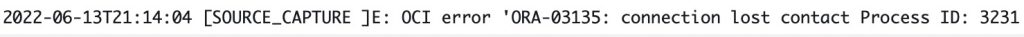
DMS seemed to be waiting >= 350 seconds between SQL statements in certain cases, maybe doing a large load, and that seemed to be causing the ORA-03135 errors. I also saw DMS Oracle sessions waiting for more than 350 seconds on “SQL*Net message from client” idle waits. These seemed to eventually go away after 6000 or more seconds. I think that the GWLB was silently dropping the network connection, but the Oracle sessions still existed until at some point they realized that the network connection was gone. But I wanted to recreate the problem in a simple test case to prove that the 350 second GWLB timeout would throw the ORA-03135 error and leave the DMS Oracle sessions hanging for several thousand seconds in the SQL*Net wait that I was seeing in our production DMS sessions.
To recreate this error and the orphaned session behavior and to show that it was due to the GWLB 350 second timeout and not some other weird network problem I did some simple tests with SQL*Plus and Instant Client. I installed these on an AWS EC2 Linux machine that already had the firewall and security group configuration setup to allow a connection from the EC2 to an on-premises Oracle database. Then I just logged into that database and sat idle for different lengths of time before running a select statement. I narrowed it down to about 350 seconds as the cutoff point where the session is lost due to too much idle time.
Here is my test with < 350 second wait:
SQL> connect myuser/mypassword@mydatabase
Connected.
SQL> host sleep 348
SQL> select * from dual;
D
-
X
Elapsed: 00:00:00.11Here is my test with > 350 seconds wait:
SQL> connect myuser/mypassword@mydatabase
Connected.
SQL> host sleep 351
SQL> select * from dual;
select * from dual
*
ERROR at line 1:
ORA-03135: connection lost contact
Process ID: 1208
Session ID: 57 Serial number: 21111Narrowing it down to 350 seconds at the cutoff showed that just logging in and waiting for > 350 seconds causes an ORA-03135 error. I also verified that the associated Oracle sessions hung around for > 350 seconds stuck on the “SQL*Net message from client” wait. Sure, DMS could be throwing a ORA-03135 error due to some unrelated network problem, but my SQL*Plus test proved that any Oracle connection from our AWS environment back to our on-premises Oracle databases will throw a ORA-03135 error and leave orphaned Oracle sessions if it sits idle for >= 350 seconds unless we put the fix in place that I mentioned in my earlier post.
The fix is to set the Linux parameter net.ipv4.tcp_keepalive_time to < 350 seconds and to use (ENABLE=BROKEN) in your connection strings. Once I put these in place for my SQL*Plus test I could wait longer than 350 seconds and then run a select statement with no errors.
Since March when we noticed this timeout with Debezium I have suspected the timeout would also affect DMS, but I did not know that the symptoms would be throwing ORA-03135 errors and leaving orphaned sessions when the time idle between SQL statements exceeded the timeout. It took a few tickets working with AWS support but last week they put net.ipv4.tcp_keepalive_time < 350 seconds and (ENABLE=BROKEN) in their global DMS configuration for all their customers.
So, from now on anyone setting up a new DMS replication instance version 3.4.5 or later should be able to replicate data from AWS to an on-premises Oracle database through Amazon’s Gateway Load Balancer without facing these ORA-03135 errors. If you created your replication instance before last week you should create a new one >= version 3.4.5 to take advantage of this fix, especially if you are seeing ORA-03135 errors in your logs.
Bobby
I am trying to learn about Docker by installing it on an Oracle Linux 7 VM on top of VirtualBox on my work laptop. My work laptop uses Zscaler. I had a bunch of certificate issues and ended up learning a lot about Docker by working around them. I tried to do the Sample Application – really the simplest first step in the Docker documentation – and had all kinds of trouble getting it to work. Ultimately, I ended up with a Dockerfile that looked like this:
[root@docker ~]# cat Dockerfile
# syntax=docker/dockerfile:1
FROM oraclelinux:7
COPY z.pem /etc/pki/ca-trust/source/anchors/z.pem
RUN update-ca-trust
RUN echo sslverify=false >> /etc/yum.conf
RUN yum install -y oracle-nodejs-release-el7 oracle-release-el7
RUN yum install -y nodejs
RUN npm install -g npm
RUN npm install -g yarn
WORKDIR /app
COPY . .
RUN yarn config set "strict-ssl" false -g
RUN yarn install --production
CMD ["node", "src/index.js"]
EXPOSE 3000
By contrast the Dockerfile that was supposed to work looks like this:
# syntax=docker/dockerfile:1
FROM node:12-alpine
RUN apk add --no-cache python2 g++ make
WORKDIR /app
COPY . .
RUN yarn install --production
CMD ["node", "src/index.js"]
EXPOSE 3000I ended up using the oraclelinux:7 image because it had more stuff installed such as update-ca-trust. Because I could not get anything to work with Zscaler I had to start with an image that did not require me to pull more stuff down with yum. Then, after playing with it I still ended up disabling SSL verification on yum and yarn. I had to install node since I was starting with a plain Linux image and not a node image.
I had these instructions for getting Zscaler to work on my Oracle Linux 7 VirtualBox VMs on my company computer:
Had to extract Zscaler .cer root ca from Chrome browser as z.cer.
Moved to linux and ran:
openssl x509 -inform der -in z.cer -outform der -out z.pem
copied z.pem to /etc/pki/ca-trust/source/anchors/
ran
update-ca-trust
worked.I do not know if this is really doing anything. It affects curl so that I can use curl without the -k option to disable SSL verification. Maybe things that use curl under the covers are affected by adding z.pem to the trusted certificates.
Anyway, I just wanted to document this for myself. Maybe someone out there will benefit also.
Bobby
When I run the following Java program on an AWS EC2 Linux virtual machine connecting to an Oracle database in my company’s internal network it hangs forever.
When I run it on a Linux machine on our internal network it runs fine.
Evidently my company uses an AWS feature called “Gateway Load Balancer” to connect our AWS network to our internal on premises network. Evidently the GLB has a 350 second timeout. See this document:
Here is a quote of the relevant paragraph:
Some applications or API requests, such as synchronous API calls to databases, have long periods of inactivity. GWLB has a fixed idle timeout of 350 seconds for TCP flows and 120 seconds for non-TCP flows. Once the idle timeout is reached for a flow, it is removed from GWLB’s connection state table. As a result, the subsequent packets for that flow are treated as a new flow and may be sent to a different healthy firewall instance. This can result in the flow timing out on the client side. Some firewalls have a default timeout of 3600 seconds (1 hour). In this case, GWLB’s idle timeout is lower than the timeout value on the firewall, which causes GWLB to remove the flow without the firewall or client being aware it was dropped.
Best practices for deploying Gateway Load Balancer
This means that my JDBC call using the thin driver will work fine if I sleep for 349 seconds but will hang forever if I try to sleep for 350 seconds. The solution is to update a Linux operating system parameter and to update the JDBC connect string.
OS:
sysctl -w net.ipv4.tcp_keepalive_time=60
add this line to /etc/sysctl.conf:
net.ipv4.tcp_keepalive_time=60Evidently our default tcp_keepalive_time value was 7200 seconds which is longer than the 350 second timeout so we had to lower it to 60 seconds to that the Gateway Load Balancer would know that our JDBC call was actually doing something.
You have to add (ENABLE=broken) to the jdbc connect string like this:
jdbc:oracle:thin:MYUSER/MYPASSWORD!@(DESCRIPTION=(ENABLE=broken)(ADDRESS_LIST=(ADDRESS=(PROTOCOL=TCP)(Host=myhost)(Port=1521)))(CONNECT_DATA=(SERVICE_NAME=MYSERVICE)))Once I did this my Java test program worked fine. It ran for about 350 seconds and finished cleanly.
If you are working in AWS and connecting to a on premises database using JDBC and you have a SQL statement that should run for 350 seconds or more and hangs forever you might check whether you are being affected by this timeout.
Bobby
p.s. I forgot to mention that the Oracle database session goes away after 350 seconds. It is just the client side JDBC call that hangs apparently forever.
p.p.s. We have a related issue with Putty sessions connecting to Amazon EC2 Linux VMs timing out after 350 seconds. A coworker offered this article as a solution:
https://patrickmn.com/aside/how-to-keep-alive-ssh-sessions/
The Putty keepalives setting works great!
Another coworker of mine was saying that certain types of firewalls work this way with timeouts. The problem is that the GWLB times out our on-premises side but not our AWS side. So, in the case of using Putty to ssh into an EC2 that does not have keepalives configured my Putty session, which also does not have keepalives configured, times out after 350 seconds of idle time. When I hit enter, I get “Network error: Software caused connection abort” but if I check my BASH shell process id, I see that my shell process was never terminated. So, old processes hang around forever on my EC2 if the ssh connection times out due to the GWLB 350 second timeout.
Maybe it is normal for connections on one side of a firewall to time out and the other side to hang forever? I am not sure.
This is all old stuff, but I want to record a simple thing I found. I was following Oracle’s support document for setting up audit table cleanup using the DBMS_AUDIT_MGMT package. I used this document:
SCRIPT: Basic example to manage AUD$ table with dbms_audit_mgmt (Doc ID 1362997.1)
This is a very helpful document, but the example script runs DBMS_AUDIT_MGMT.INIT_CLEANUP before it runs DBMS_AUDIT_MGMT.SET_AUDIT_TRAIL_LOCATION and it moves the audit tables SYS.AUD$ first to the SYSAUX tablespace and then to a newly created AUDIT_DATA tablespace. My simple thought is to run SET_AUDIT_TRAIL_LOCATION first to move SYS.AUD$ to AUDIT_DATA and then run INIT_CLEANUP which leaves SYS.AUD$ in AUDIT_DATA. Nothing monumental, but it seems more efficient to move the audit table once.
I did a couple of quick tests on an 18c database to demonstrate that SYS.AUD$ only moves once with SET_AUDIT_TRAIL_LOCATION first.
Test1: Follow the order in the Oracle document:
Before starting:
SQL> select 2 tablespace_name 3 from dba_tables 4 where 5 owner='SYS' and 6 table_name='AUD$'; TABLESPACE_NAME ------------------------------ SYSTEM
Create tablespace:
SQL> CREATE TABLESPACE AUDIT_DATA LOGGING DATAFILE '/oracle/db01/DBA18C/dbf/audit_data_1.dbf' SIZE 100M AUTOEXTEND OFF; 2 3 4 Tablespace created.
Do INIT:
SQL> BEGIN
2 IF NOT DBMS_AUDIT_MGMT.IS_CLEANUP_INITIALIZED
3 (DBMS_AUDIT_MGMT.AUDIT_TRAIL_AUD_STD)
4 THEN
5 dbms_output.put_line('Calling DBMS_AUDIT_MGMT.INIT_CLEANUP');
6 DBMS_AUDIT_MGMT.INIT_CLEANUP(
7 audit_trail_type => dbms_audit_mgmt.AUDIT_TRAIL_AUD_STD,
8 default_cleanup_interval => 24*7);
9 else
10 dbms_output.put_line('Cleanup for STD was already initialized');
11 end if;
12 end;
13 /
Calling DBMS_AUDIT_MGMT.INIT_CLEANUP
PL/SQL procedure successfully completed.
Table in SYSAUX:
SQL> select 2 tablespace_name 3 from dba_tables 4 where 5 owner='SYS' and 6 table_name='AUD$'; TABLESPACE_NAME ------------------------------ SYSAUX
Set the new table location:
SQL> begin 2 DBMS_AUDIT_MGMT.SET_AUDIT_TRAIL_LOCATION( 3 audit_trail_type => dbms_audit_mgmt.AUDIT_TRAIL_AUD_STD, 4 audit_trail_location_value => 'AUDIT_DATA') ; 5 end; 6 /
Table is in AUDIT_DATA (moved twice SYSTEM->SYSAUX->AUDIT_DATA):
SQL> select 2 tablespace_name 3 from dba_tables 4 where 5 owner='SYS' and 6 table_name='AUD$'; TABLESPACE_NAME ------------------------------ AUDIT_DATA
Test2: Reverse the order in the Oracle document:
First, I restored my database to its original condition:
SQL> select 2 tablespace_name 3 from dba_tables 4 where 5 owner='SYS' and 6 table_name='AUD$'; TABLESPACE_NAME ------------------------------ SYSTEM
After creating the tablespace again, I ran set the trail location and the table is now in AUDIT_DATA:
SQL> select 2 tablespace_name 3 from dba_tables 4 where 5 owner='SYS' and 6 table_name='AUD$'; TABLESPACE_NAME ------------------------------ AUDIT_DATA
Next, I do the init and the table does not move:
SQL> select 2 tablespace_name 3 from dba_tables 4 where 5 owner='SYS' and 6 table_name='AUD$'; TABLESPACE_NAME ------------------------------ AUDIT_DATA
So, I am not sure why Oracle’s document has you do INIT_CLEANUP before SET_AUDIT_TRAIL_LOCATION but it seems more efficient to do them in the reverse order and move SYS.AUD$ once, from SYSTEM to AUDIT_DATA.
Bobby
Finally got around to installing Oracle 21c on my laptop. I installed it on Oracle’s Linux version 7 running in VirtualBox. There are other posts out there, so I won’t get too detailed. I noticed this post:
https://oracle-base.com/articles/21c/oracle-db-21c-installation-on-oracle-linux-7
But I mainly went by the manual:
https://docs.oracle.com/en/database/oracle/oracle-database/21/ladbi/index.html
I stopped the firewall:
service firewalld stop systemctl disable firewalld
I used the preinstall yum package:
yum install oracle-database-preinstall-21c
As root setup the directories with the right ownership and permission:
mkdir -p /u01/app/oracle mkdir -p /u01/app/oraInventory chown -R oracle:oinstall /u01/app/oracle chown -R oracle:oinstall /u01/app/oraInventory chmod -R 775 /u01/app
As oracle unzipped the zip:
cd /u01/app/oracle/product/21.0.0/dbhome_1 unzip -q /home/oracle/LINUX.X64_213000_db_home.zip
I was annoyed by the -q option of unzip. If I did it again, I would leave it off so that I could see the list of files as they were unzipped.
From the console I ran this:
cd /u01/app/oracle/product/21.0.0/dbhome_1 ./runInstaller
I got a warning about the clock source being kvm-clock and not tsc. I tried Oracle’s instructions to fix this warning, but they did not work for me. It was just a warning apparently coming from the cluster verification utility. Since I am not using RAC, I didn’t see how this could matter so I ignored it. The install was very simple. Forced to use a CDB this time as I already knew.
The only interesting part for me was the read only Oracle home. Evidently the files that are updatable are stored under ORACLE_BASE_HOME instead of ORACLE_HOME.
I ended up adding these lines to .bash_profile:
export ORACLE_SID=orcl export ORAENV_ASK=NO . oraenv export ORACLE_BASE_HOME=/u01/app/oracle/homes/OraDB21Home1
To add a new tnsnames.ora entry for the pdb I had to go to $ORACLE_BASE_HOME/network/admin instead of $ORACLE_HOME/network/admin:
[oracle@orcl21 ~]$ ls -altr $ORACLE_HOME/network/admin total 4 -rw-r--r--. 1 oracle oinstall 1624 Feb 18 2020 shrept.lst drwxr-xr-x. 2 oracle oinstall 61 Jul 27 2021 samples drwxr-xr-x. 10 oracle oinstall 98 Jul 27 2021 .. drwxr-xr-x. 3 oracle oinstall 37 Jan 26 13:45 . [oracle@orcl21 ~]$ ls -altr $ORACLE_BASE_HOME/network/admin total 16 drwxr-x---. 5 oracle oinstall 40 Jan 26 12:52 .. -rw-r-----. 1 oracle oinstall 190 Jan 26 12:53 sqlnet.ora -rw-r-----. 1 oracle oinstall 329 Jan 26 12:53 listener.ora -rw-r-----. 1 oracle oinstall 397 Jan 26 13:49 tnsnames.ora.01262022 -rw-r-----. 1 oracle oinstall 586 Jan 26 13:49 tnsnames.ora drwxr-x---. 2 oracle oinstall 89 Jan 26 13:49 .
I added this entry to $ORACLE_BASE_HOME/network/admin/tnsnames.ora:
orclpdb =
(DESCRIPTION =
(ADDRESS = (PROTOCOL = TCP)(HOST = orcl21)(PORT = 1521))
(CONNECT_DATA =
(SERVER = DEDICATED)
(SERVICE_NAME = orclpdb)
)
)
Pretty simple. The hard part is understanding what is new in 21c.
Bobby
We had an application that created 500,000 tables and 500,000 sequences and the vendor sent us a cleanup script that we thought would drop the tables but not the sequences. It took us a few attempts to get a cleanup script that looked like it would work with the tables, but the sequences seemed totally wrong. The tables had dashes in their names and a bunch of random characters between the dashes and the cleanup script looked for that pattern. But the sequence names all started with ISEQ$$ and they were trying to drop sequences whose names were like the tables’ names. Confusing. Finally, they convinced us to run the script whether it looks like it would work or not. After tweaking it a bit it did run and dropped both the tables and the sequences. What in the world? Then I had a vague memory of something called “identity columns” probably from my 12.1 certification. I do not think I have seen them in a real system, so I checked the tables and sure enough they all had a single identity column and each sequence matched up with each table. So, when we dropped the tables, the sequences went with them. I do not know why I did not clue into the fact that the sequences have dollar signs $$ in their name which means they were probably system generated. Duh!
I thought about not posting anything about this because I was sure there were several good posts out there about this and there are. So, I will link some of them below and not try to recreate them. The funny thing is that the DBAs at the vendor kept talking about flushing the recycle bin to drop the sequence and that also made no sense at the time. Why would flushing the dropped tables out of the recycle bin have anything to do with the sequences? But as you will see in the posts it does.
One thing that probably is not in the posts is that if you turn off the recycle bin with a parameter then dropping the table drops the sequence that is associated with its identity column without having to clear the recycle bin or do a drop table purge. We have this parameter set:
SQL> show parameter recyclebin NAME TYPE VALUE ------------------------------------ ----------- ----------------- recyclebin string OFF
Here is my simple test script and its output: zip
I used drop table purge in the test script, so it works even if the recycle bin is enabled. If you run the blog.sql script in the zip, be sure to run it as a user that does not have any tables.
Here are the blog posts:
https://oracle-base.com/articles/12c/identity-columns-in-oracle-12cr1
This is from Tim Hall’s Oracle Base which has a fantastic amount of detail about various Oracle features and versions. It shows the ISEQ$$ sequence names. Why didn’t I just google ISEQ$$?
https://floo.bar/2019/11/29/drop-the-underlying-sequence-of-an-identity-column/
This talks about how to drop the sequence by dropping the table and either clearing the recycle bin or using drop table purge.
https://stackoverflow.com/questions/58984546/cannot-drop-a-system-generated-sequence/58984939
This SO question has a nice answer similar to the previous post.
Covers a lot of ground but talks about the recycle bin.
Anyway, I wanted to note these posts/links as well as my experience. If you want to drop sequences with names starting with ISEQ$$ you need to drop the associated table with an identity column and be sure to purge the table from the recycle bin if you have it enabled.
Bobby