I have been doing a lot of Oracle and PeopleSoft work this year, but I am trying to continue to develop my MySQL and Amazon Web Services (AWS) knowledge at the same time. My goal is to learn some new thing about MySQL and AWS each month and then document it either on this blog or on my company’s internal web site.
This month I decided to focus on building a Linux virtual machine on VirtualBox that has the source code for each version of MySQL that we support on AWS through RDS. I already had an Oracle Linux VM with MySQL 5.7.20 installed from source code from the MySQL GitHub site. So, all I had to do was get the source code to the correct release in git and then recompile it and create a test database. Then I could save a VirtualBox snapshot for that release.
I don’t want to spend time here describing how I did the initial MySQL 5.7.20 install except to say that I followed the steps in the 5.7 reference manual section titled “2.9 Installing MySQL from Source“. The GitHub specific instructions were in the section titled “2.9.3 Installing MySQL Using a Development Source Tree“. I can’t remember why it was a problem, but I could not get Boost installed correctly for CMake to pick it up, so I pass the path to Boost to CMake using the following command:
cmake . -DWITH_BOOST=/home/bobby/boost_1_59_0instead of what is in the manual. Otherwise I just followed the manual.
I looked at our AWS MySQL RDS databases and found 4 versions: 5.5.46, 5.6.34, 5.7.17, and 5.7.25. So, I wanted to install each of these from source. My idea is that if we hit a bug or unexpected behavior, I can try different versions and see if that behavior is version specific. We could also dive into the source if needed and have the correct version.
Here are the steps that I put together that worked for our 5.7 databases:
cd /home/bobby/mysql-server
make clean
rm CMakeCache.txt
git checkout 5.7
git pull
git checkout mysql-5.7.17
cmake . -DWITH_BOOST=/home/bobby/boost_1_59_0
make
su - root
cd /home/bobby/mysql-server
make install
cd /usr/local/mysql/data
rm -rf *
cd ..
bin/mysqld --initialize --user=mysql
bin/mysql_ssl_rsa_setup
mysqld_safe --user=mysql &
mysql -p
use default password
ALTER USER 'root'@'localhost' IDENTIFIED BY 'My!Password1234';
mysql -p
use My!Password1234My git repository was /home/bobby/mysql-server and my Linux username was bobby. The database is in /usr/local/mysql/data. The 5.6 and 5.5 databases had a different way to create the database and change the password:
Replace these lines:
bin/mysqld --initialize --user=mysql
bin/mysql_ssl_rsa_setup
mysqld_safe --user=mysql &
mysql -p
use default password
ALTER USER 'root'@'localhost' IDENTIFIED BY 'My!Password1234';with
scripts/mysql_install_db --user=mysql
./bin/mysqld_safe &
./bin/mysqladmin -u root password 'My!Password1234'
./bin/mysqladmin -u root -h mysqlsrc password 'My!Password1234'Here are some pictures from the 5.7.17 final working install:
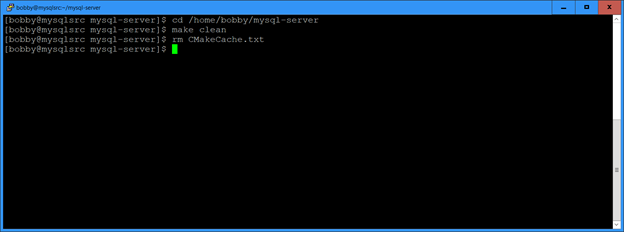
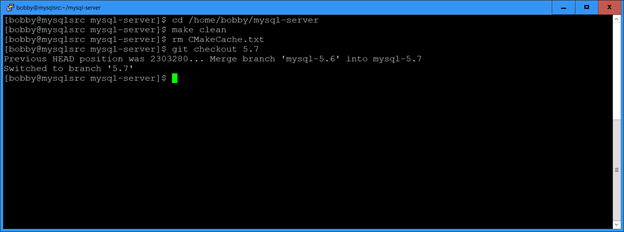
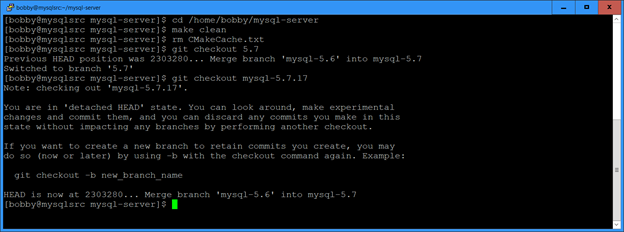
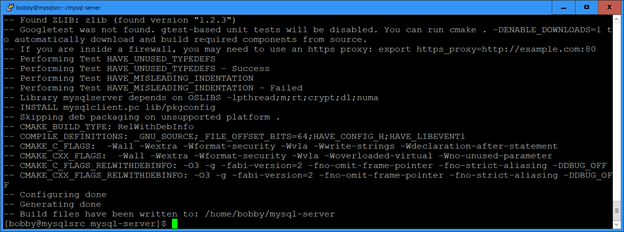
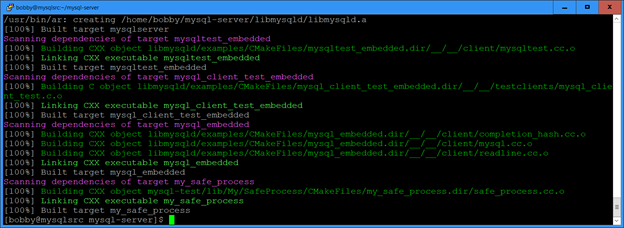
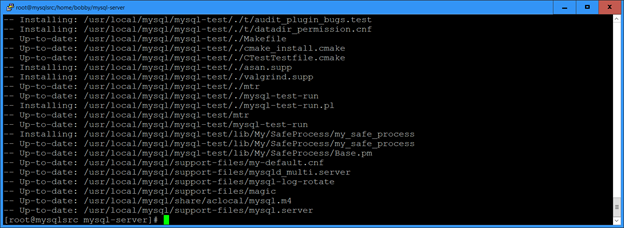
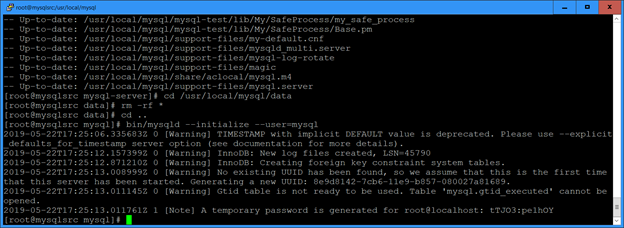
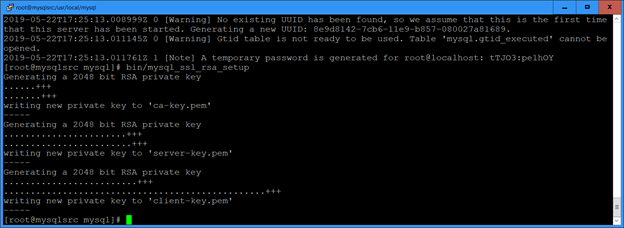
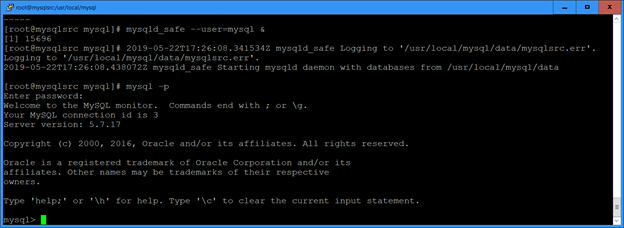
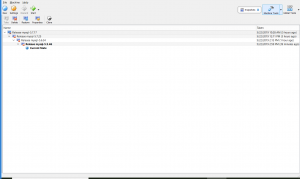
Time will tell if this setup really helps us during some sort of problem, but I like having the source code in case we hit a bug or unexpected behavior. The great thing about open source is that we can see the code, so why not use it?
Bobby
Update: 2/4/2021
I have not used this setup since I published this post in May 2019. But today I finished adding MySQL 8.0.20 to my VirtualBox snapshots because we now have a AWS RDS instance of that version. Maybe some day I will need to look at the source code for a particular version, who knows. Here are some of the commands I had to run to get 8.0.20 to work after starting with my 5.7.17 snapshot.
Followed this page to get a new enough version of gcc installed:
https://community.oracle.com/tech/apps-infra/discussion/4333499/how-to-get-gcc-version-8-installed
yum -y install oracle-softwarecollection-release-el7
/usr/bin/ol_yum_configure.sh
added
sslverify=0
to /etc/yum.conf
yum-config-manager --enable ol7_optional_latest
yum install devtoolset-9
scl enable devtoolset-9 -- gcc --version
source /opt/rh/devtoolset-9/enable
eventually added that line to .bash_profile for root and bobby usersI ended up having to blow away the source tree and reload it due to issues.
rm -rf mysql-server
git clone https://github.com/mysql/mysql-server.git
cd mysql-server
git checkout mysql-8.0.20
mkdir bld
cd bld
cmake .. -DDOWNLOAD_BOOST=1 -DWITH_BOOST=/home/bobby/newerboostThis got the cmake to run without errors. After this the steps were the same as for 5.7.


Pingback: Install MySQL 5.7.38 from source on Oracle Linux 8 | Bobby Durrett's DBA Blog